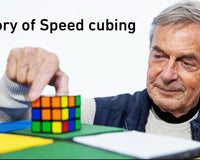This article goes through how the world of solve analysis works and the tools that you can use. There are various tools out there for expressing your solutions and solves. The most popular ones are alg cubing, twizzle and cubed. For about a decade, we have had alg.cubing.net that has existed in the cubing community courtesy of Lucas Garron. For those of you who do not know Lucas, he is one of the OGs in the cubing community and has contributed a lot in the software for the WCA, and was an active leader of the WRC team.
Before we get started, let's get some concepts straight. What is reconstruction? Reconstruction is the process of writing down the solution in cubing notation and with annotations and comments in order to make the solution meaningful enough to be shared with others. So, a good quality reconstruction is mostly having information about tricks used, time taken to execute each step of the solution and frame count to give an idea of turns per second or TPS of the solve. With cameras getting better nowadays and various video processing tools, it is getting easier to reconstruct solutions.
An even faster way of doing reconstructions is to use a bluetooth cube while solving, and having the raw input go into some software or UI which automatically breaks down the solve and gives user information to the solver. The art of doing fast reconstruction has still not caught up, but to give a glimpse, I will share how stewy does a really fast reconstruction of a 3x3 solve, using a Gan356i bluetooth cube. So the process goes like this, first he plays the input video where we see the solve being executed. If the scramble exists he scrambles that up and follows along on the bluetooth cube. If not, he generates the scramble using Cube Explorer or similar software. Once the solution is captured by the bluetooth cube it is pasted into a cubedb page which automatically identifies the steps in the solve and gives comments and information accordingly in addition to the reconstruction.

Master Stewy doing a fast 10 second reconstruction using a bluetooth cube
The alg.cubing tool is what we will be going through in this article and discuss about how a reconstruction looks like.

The layout of alg.cubing, there are tons of puzzles supported on it
Recently about a week back this source code by Lucas was upgraded to twizzle which supports more features and puzzles and can be found at twizzle.net. Twizzle is still being heavily developed and you can track its progress on github. It is based on the same library of cubing.js which is quite powerful for expressing all types of twisty puzzles.

UI of twizzle software. It is currently in the alpha stage of development
Most of the top solver reconstructions are stored in a website called speedcubedb.net which was made by Gils Zussman a few years back. Before this, the tool that the cubing community used to use was cubesolv.es but its not user friendly to the new speedcubers.

A well thought of UI of solve reconstruction and good quality recon on the right of Feliks
Here’s how a normal reconstruction page looks like on the speedcubedb site. Some popular reconstruction makers like Stewy, Brest, Lucas, Tegan submit their reconstructions to this site once they get a video of the top solver solving, and on the top they describe each substep having rotations and comments put out. There is also some statistics that goes into the solve analysis where they add the time it took to do each substep. If you are wondering how your solves can get such detailed reconstructions, here is a way to get started.
One of the best video presenters of the top solver reconstructions is Phillip Lewicki from the USA. He explains the top solves in a simple and crisp fashion and maintains high quality work.

Monkey league’s reconstruction by Lazer0Monkey
Step 1: Open alg.cubing.net or cubedb.net
You can choose between any of the two sites. Both of them are free and coded quite well. Once you open them try to get familiar with the UI and where you can start writing your solutions.
Step 2: Pick any of your solves for which you have a scramble and want to break it down.
Knowing the scramble is important, otherwise you will not be able to paste the scramble state and start reconstructing. If you are using cstimer or any other timer app, you can just click the session solve which you want to know the details about and the scramble & other details appear. You can just copy paste the scramble from there.
Step 3: Start reconstructing the solve
It is better if you have it in video form so that you do not have to jog your memory and try to remember the solution. This is how a normal 3x3 solve recon should look like. If you are using CFOP method, then in the moves tab you will have cross, F2L pairs and Last layer cases written out. The screenshot that I have attached is just for reference to show how a written out solution looks like.

Step 4: Add comments and use url shorteners to share your solve or store them
This step is optional. Adding comments is always useful as it increases accessibility and more people are able to understand your solution. Also the solution that you have may look like this, Reconstruction , it's important to use a URL shortener so that it becomes easier to share the entire recon online.
Summary
The reconstruction community is small and very helpful. They function mostly on the discord server and are known as reconstruction’s friends.

Here is the link to join the discord community, https://discord.gg/qMTPRgRMdV
Thanks for reading through this article. I hope the content that I presented was not too heavy and technical to understand and you could get the gist of how to get started with reconstruction of your own solves and top solvers solutions.
Abhijeet Ghodgaonkar